
Forum
Pedagogic Rationale
Suggestions for Use
Add a Forum to your course
Pedagogic Rationale
The forum enables asynchronous (not in real-time) discussion.
Allows students to interact with each other and the content without being in the same space at the same time.
Suggestions for Use
- A short, focused discussion (A single simple discussion).
- An open discussion in which each participant can create a new topic. (Standard Forum).
- Personal discussion with public comments. Each participant can create one topic for discussion. (Each person posts one discussion).
- The instructor posts a question for discussion. Students must respond before being given the option to view their colleagues’ responses (Q&A ).
- Class blog – You can run the forum like a blog where you post about the content of the course. (Standard forum displayed in a blog format).
Add a Forum to your course
- Enter the course site
- Click Edit

- Click “Add an activity or resource”
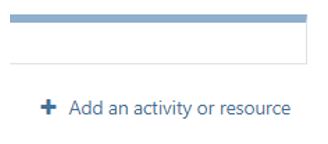
- Click “Forum”
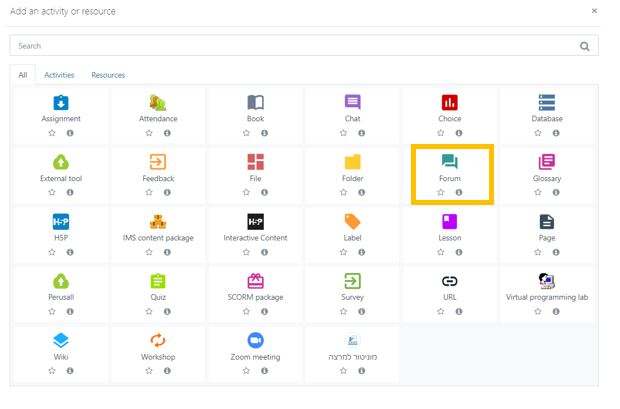
- Enter the title description and type of forum.
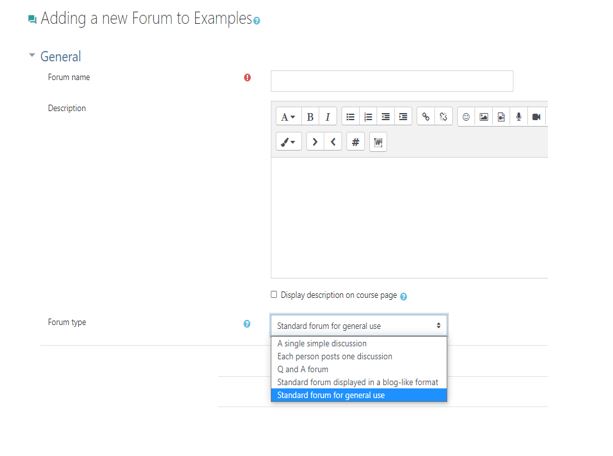 Forum types:
Forum types:
- A single simple discussion – A single discussion topic which everyone can reply (cannot be used with separate groups).
- Each person posts one discussion – Each student can post exactly one new discussion topic, which everyone can reply to.
- Q and A forum – Instructor asks a question. Students must first post their response before viewing their colleague’s response.
- Standard forum displayed in a blog-like format – An open form where anyone can start a new discussion at any time. Discussion topics are displayed on one page with “Discuss this topic.”
- Standard forum for general use — An open form where anyone can start a new discussion at any time.
- Save


Forum
Pedagogic Rationale
The forum enables asynchronous (not in real-time) discussion.
Allows students to interact with each other and the content without being in the same space at the same time.
Suggestions for Use
- A short, focused discussion (A single simple discussion).
- An open discussion in which each participant can create a new topic. (Standard Forum).
- Personal discussion with public comments. Each participant can create one topic for discussion. (Each person posts one discussion).
- The instructor posts a question for discussion. Students must respond before being given the option to view their colleagues’ responses (Q&A ).
- Class blog – You can run the forum like a blog where you post about the content of the course. (Standard forum displayed in a blog format).
Add a Forum to your course
- Enter the course site
- Click Edit

- Click “Add an activity or resource”
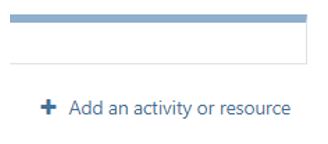
- Click “Forum”
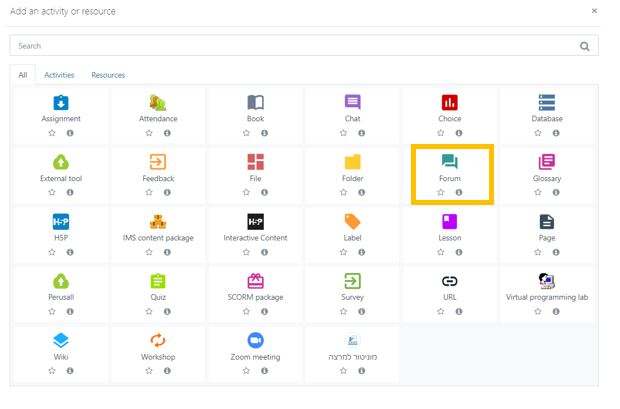
- Enter the title description and type of forum.
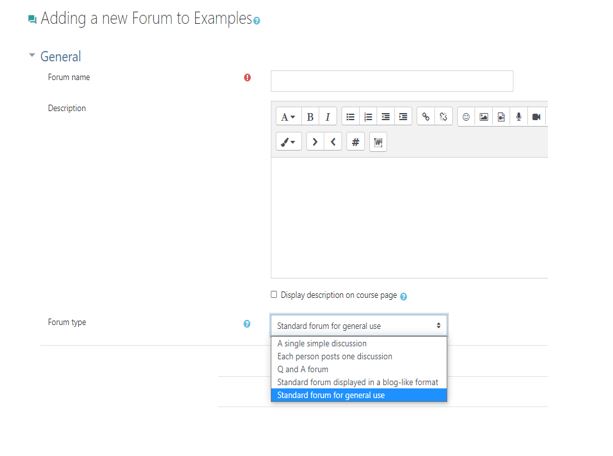 Forum types:
Forum types:
- A single simple discussion – A single discussion topic which everyone can reply (cannot be used with separate groups).
- Each person posts one discussion – Each student can post exactly one new discussion topic, which everyone can reply to.
- Q and A forum – Instructor asks a question. Students must first post their response before viewing their colleague’s response.
- Standard forum displayed in a blog-like format – An open form where anyone can start a new discussion at any time. Discussion topics are displayed on one page with “Discuss this topic.”
- Standard forum for general use — An open form where anyone can start a new discussion at any time.
- Save




