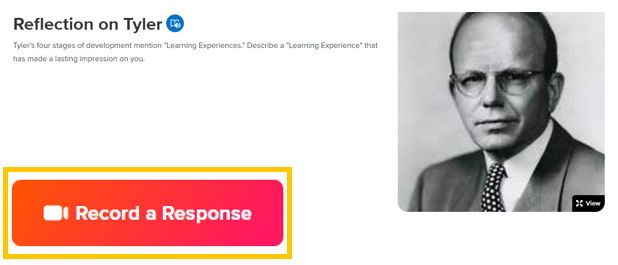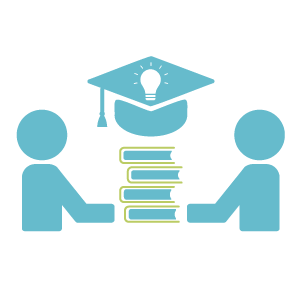
Flipgrid
A free video discussion platform.
Use Flipgrid to have a video-based discussion with your students.
- Student participation with video use promotes active participation with the learning material.
- Students can record a video between 15 seconds and 10 minutes.
- For more information go to the Flipgrid website.
Students can post:
- 30 second elevator speech on a specific topic.
- “Present the news” in a different language.
- Conduct a short interview.
To create a free Flipgrid account:
- Go to Flipgrid.com
- Click on “Educator Sign up”
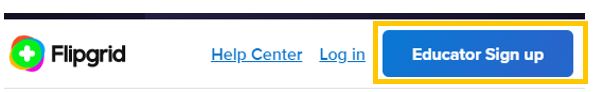
- To start a discussion, create a “Group” or “Topic”
You can share individual topics with your students or share your group which allows all of the members to access the topics in that group.
- Topics are where students view and record videos. Where you post an assignment and the students respond.
- Groups allow you to organize topics under one “Join Code” for different classes or groups.
Topics are where students view and record videos. Where you post an assignment and the students respond.
- Choose “Topic”

- Click on “Create a Topic”

- Complete the assignment details.
It is possible to add a video (that you create or upload) and other media resources.

- Give access to your students:
- Student Email: individual addresses (student@haifa.ac.il) or a domain (@haifa.ac.il).
- Student Username: Enter student details and a username

- Choose the “Essentials”
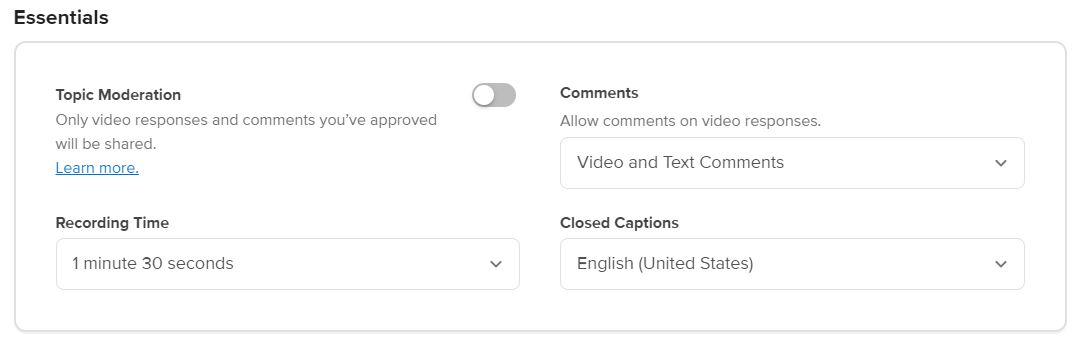
- Click “Create Topic”

- Share the link:
- Send the Join Code to your students.

- Link out to Flipgrid, copy the link and add it to your course.
- Send the Join Code to your students.
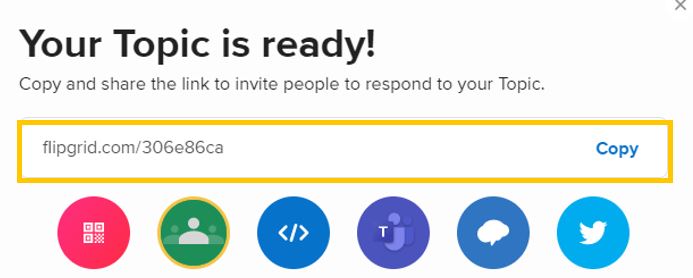
- Embed Flipgrid discussion into your course.
For more information on Embed, see “Embed a Video into a Page.”

Topic Example

Groups allow you to organize topics under one “Join Code” for different classes or groups.
- Choose “Groups”

- Click on “Create a Group”
![]()
- Enter the details of the group

- Permissions give access to your students:
- Student Email: individual addresses (student@haifa.ac.il) or a domain (@haifa.ac.il).
- Student Username: Enter student details and a username

- Choose how often you want to receive notifications about student responses.

- Click “Create Group”

- Share the link:
- Send the Join Code to your students.

- Link out to Flipgrid, copy the link and add it to your course.

- Embed Flipgrid discussion into your course.
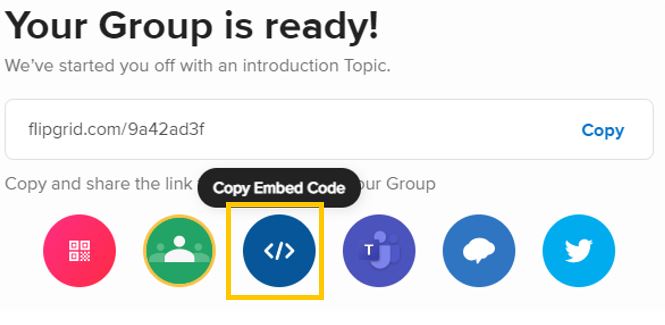
- Send the Join Code to your students.
- Add a teaching assistant to the group.
- Click on “Add a CoPilot”
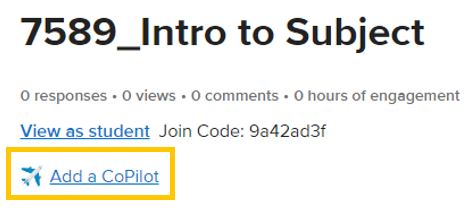
Enter the email and click Invite
- Click on “Add a CoPilot”

- Students access the board either by:
- Useing the Join Code
- Go to Flipgrid.com
- Enter the Join Code

- Click on the link in the Moodle course.
- Use the flipgrid embedded in the Moodle course page.
- Useing the Join Code
- Click on “Record a Response”
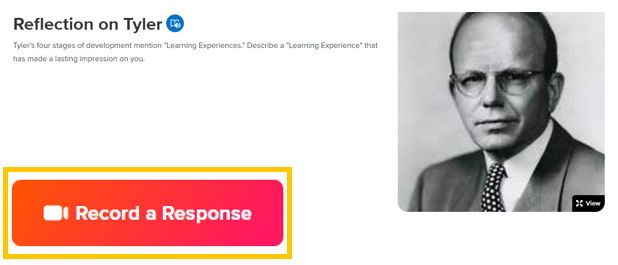
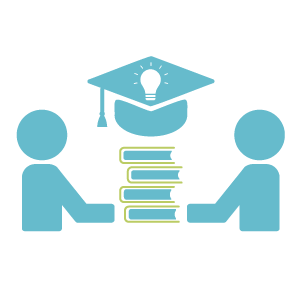
Flipgrid
Flipgrid
A free video discussion platform.
Use Flipgrid to have a video-based discussion with your students.
- Student participation with video use promotes active participation with the learning material.
- Students can record a video between 15 seconds and 10 minutes.
- For more information go to the Flipgrid website.
Students can post:
- 30 second elevator speech on a specific topic.
- “Present the news” in a different language.
- Conduct a short interview.
Create a Flipgrid account.
To create a free Flipgrid account:
- Go to Flipgrid.com
- Click on “Educator Sign up”
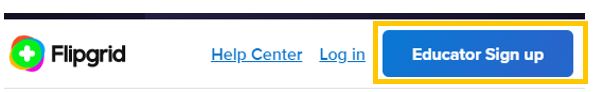
- To start a discussion, create a “Group” or “Topic”
You can share individual topics with your students or share your group which allows all of the members to access the topics in that group.
Topics are where students view and record videos. Where you post an assignment and the students respond.
Groups allow you to organize topics under one “Join Code” for different classes or groups.
Topics
Topics are where students view and record videos. Where you post an assignment and the students respond.
- Choose “Topic”

- Click on “Create a Topic”

- Complete the assignment details.
It is possible to add a video (that you create or upload) and other media resources.

- Give access to your students:
- Student Email: individual addresses (student@haifa.ac.il) or a domain (@haifa.ac.il).
- Student Username: Enter student details and a username

- Choose the “Essentials”
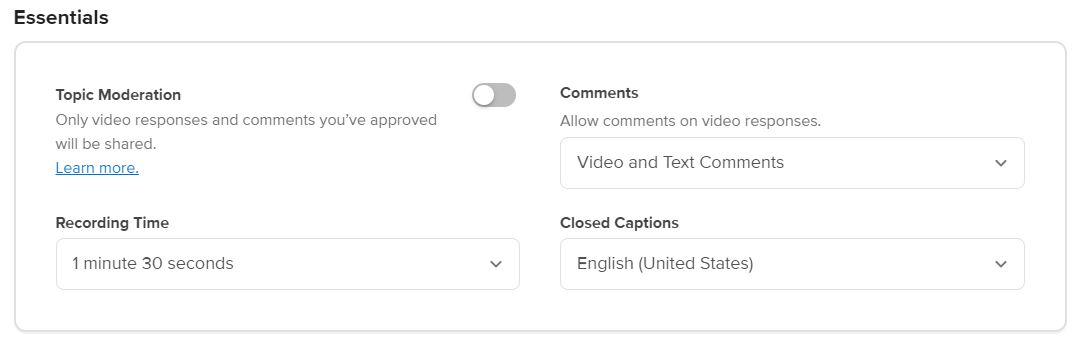
- Click “Create Topic”

- Share the link:
- Send the Join Code to your students.

- Link out to Flipgrid, copy the link and add it to your course.
- Send the Join Code to your students.
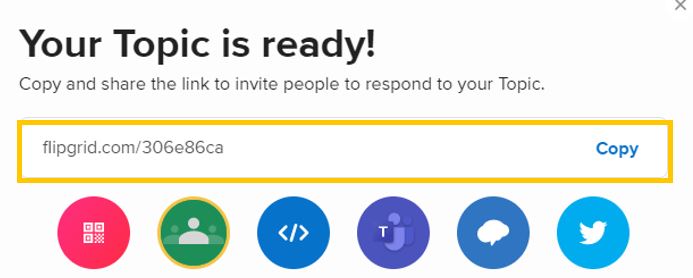
- Embed Flipgrid discussion into your course.
For more information on Embed, see “Embed a Video into a Page.”

Topic Example

Groups
Groups allow you to organize topics under one “Join Code” for different classes or groups.
- Choose “Groups”

- Click on “Create a Group”
![]()
- Enter the details of the group

- Permissions give access to your students:
- Student Email: individual addresses (student@haifa.ac.il) or a domain (@haifa.ac.il).
- Student Username: Enter student details and a username

- Choose how often you want to receive notifications about student responses.

- Click “Create Group”

- Share the link:
- Send the Join Code to your students.

- Link out to Flipgrid, copy the link and add it to your course.

- Embed Flipgrid discussion into your course.
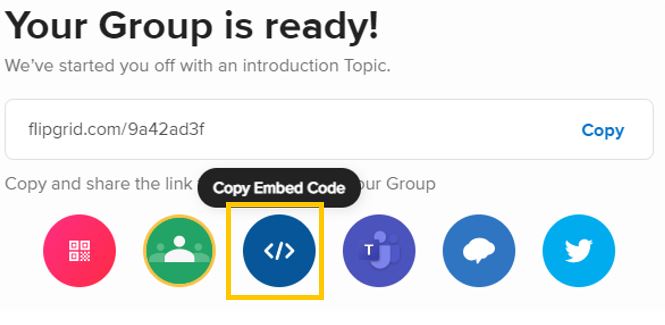
- Send the Join Code to your students.
- Add a teaching assistant to the group.
- Click on “Add a CoPilot”
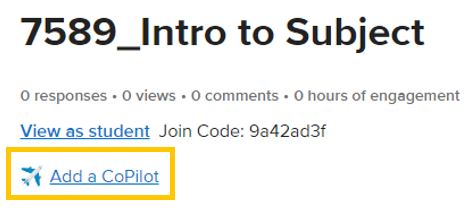
Enter the email and click Invite
- Click on “Add a CoPilot”

Student Experience
- Students access the board either by:
- Useing the Join Code
- Go to Flipgrid.com
- Enter the Join Code

- Click on the link in the Moodle course.
- Use the flipgrid embedded in the Moodle course page.
- Useing the Join Code
- Click on “Record a Response”