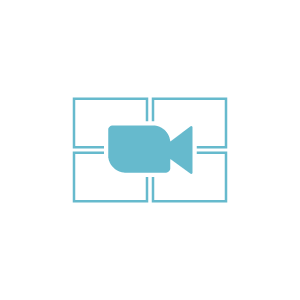
Whiteboard
Whiteboard
Suggestions for Use
How to use the Zoom Whiteboard.
Whiteboard
The Zoom whiteboard is a collaborative workspace which allows participants to generate visual content.
- At the end of the lesson, you can save the whiteboard and upload it to Moodle or send it to students.
- Several whiteboards can be added to a Zoom session.
- The whiteboard is beneficial in promoting:
- Collaborative learning
- Active Learning
- Visual Demonstration
- Motivate Creativity
Suggestions for Use
- In math/science classes show or demonstrate solutions on the
- In language classes use to check/demonstrate grammar.
- Use for brainstorming sessions.
- As a picture that summarizes the lesson.
How to use the Zoom Whiteboard.
- Enter the Zoom room.
- Click on “Share Screen.”
- Select “Whiteboard.”
The instructor now how the ability to write on the Whiteboard.
To enable the participants to write on the Whiteboard.
- Click on “More”
- Select “Enable Annotations for Others.”
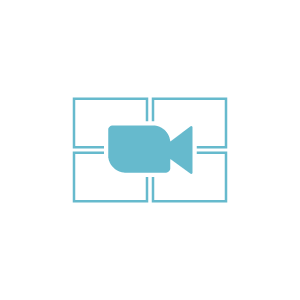
Whiteboard
Whiteboard
The Zoom whiteboard is a collaborative workspace which allows participants to generate visual content.
- At the end of the lesson, you can save the whiteboard and upload it to Moodle or send it to students.
- Several whiteboards can be added to a Zoom session.
- The whiteboard is beneficial in promoting:
- Collaborative learning
- Active Learning
- Visual Demonstration
- Motivate Creativity
Suggestions for Use
- In math/science classes show or demonstrate solutions on the
- In language classes use to check/demonstrate grammar.
- Use for brainstorming sessions.
- As a picture that summarizes the lesson.
How to use the Zoom Whiteboard.
- Enter the Zoom room.
- Click on “Share Screen.”
- Select “Whiteboard.”
The instructor now how the ability to write on the Whiteboard.
To enable the participants to write on the Whiteboard.
- Click on “More”
- Select “Enable Annotations for Others.”



