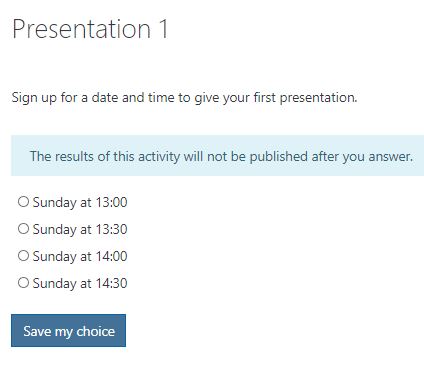Choice
Pedagogic Rationale
Add a "Choice" to your course.
Pedagogic Rationale
Choice allows you to create a question where students can choose the answer/response. The “Choice ” component can be used as a presentation/meeting sign-up sheet or for students to choose topics.
Add a "Choice" to your course.
- Enter the course site.
- Click Edit.

- Click “Add an activity or resource.”
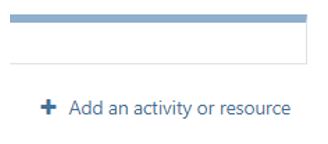
- Click “Choice.”
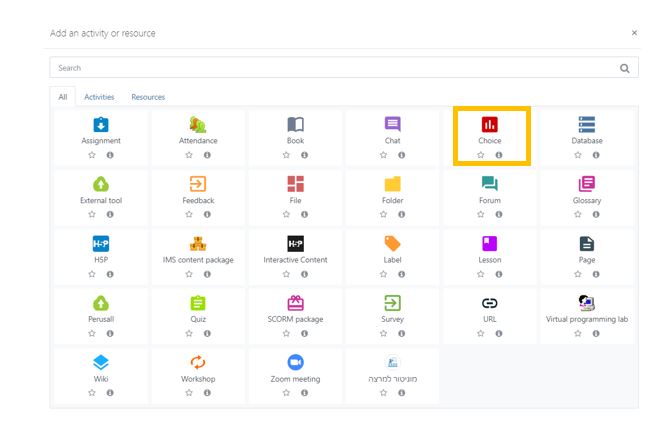
- Enter the “Choice Name” and “Description.”
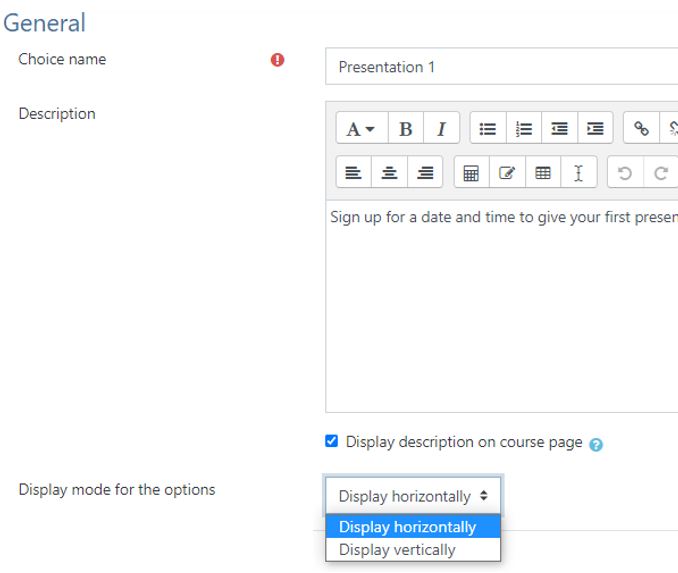
- Choose desired option behavior and then list the options.
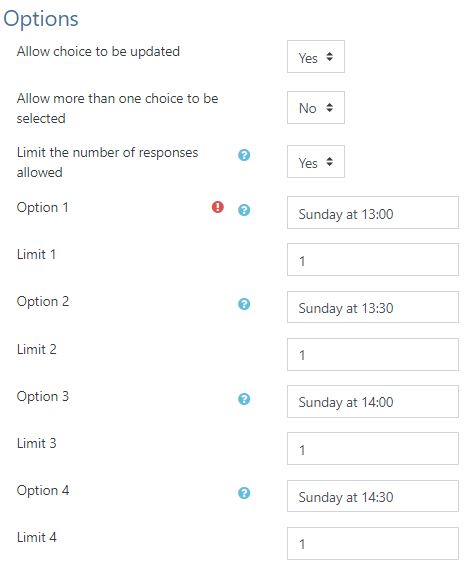
- Choose the availability of the question.
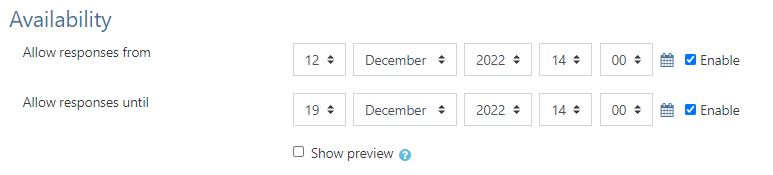
- Choose the behavior of the results.
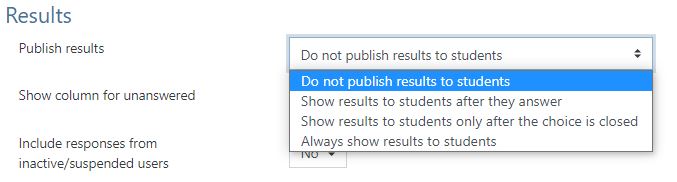
- Save

- An Example
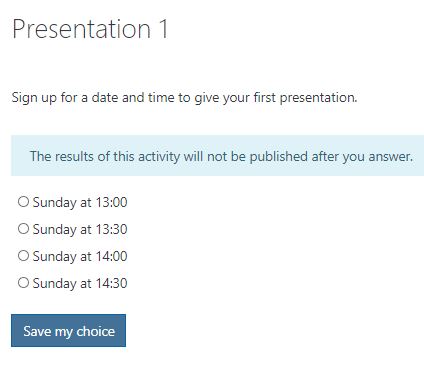

שאלת בחירה
Pedagogic Rationale
Choice allows you to create a question where students can choose the answer/response. The “Choice ” component can be used as a presentation/meeting sign-up sheet or for students to choose topics.
Add a "Choice" to your course.
- Enter the course site.
- Click Edit.

- Click “Add an activity or resource.”
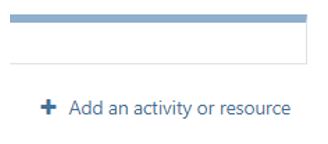
- Click “Choice.”
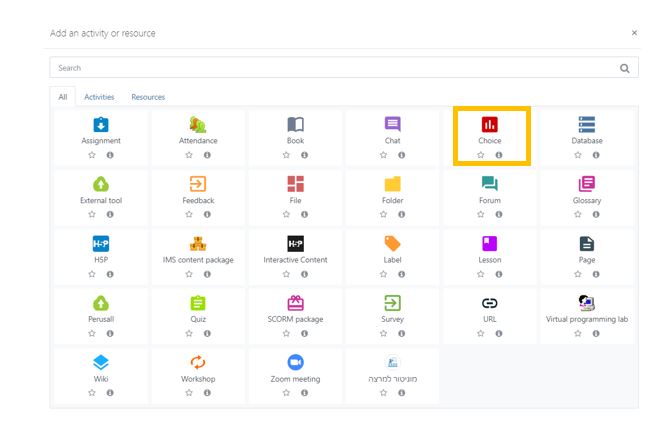
- Enter the “Choice Name” and “Description.”
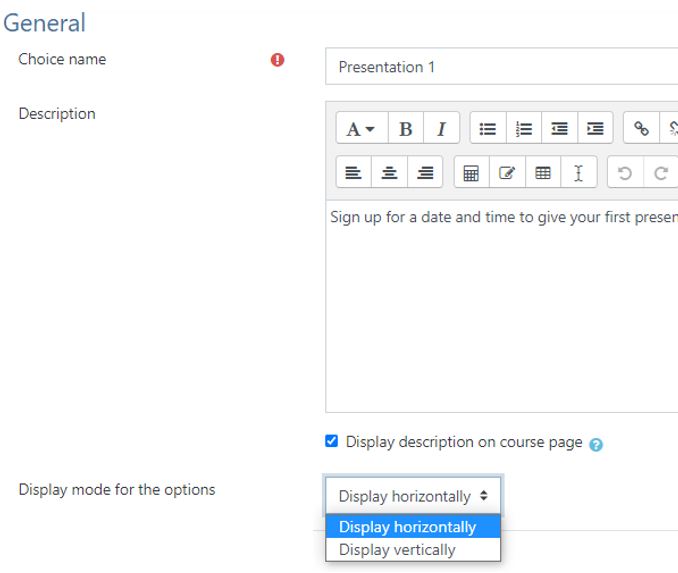
- Choose desired option behavior and then list the options.
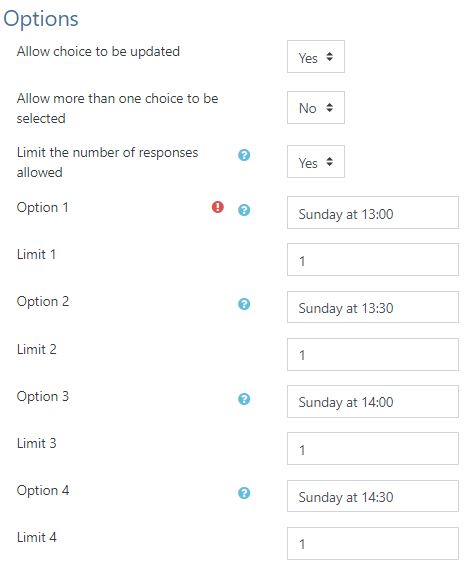
- Choose the availability of the question.
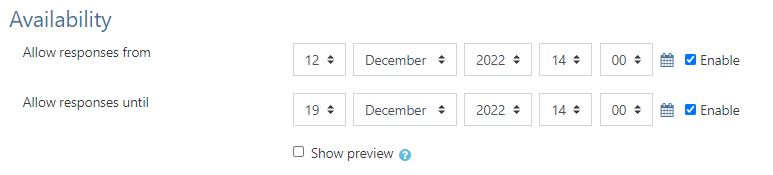
- Choose the behavior of the results.
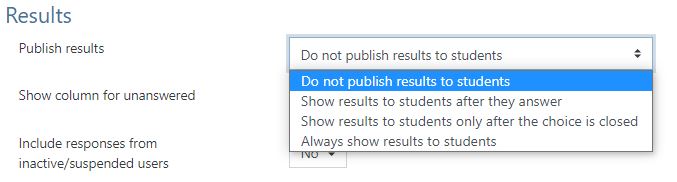
- Save

- An Example