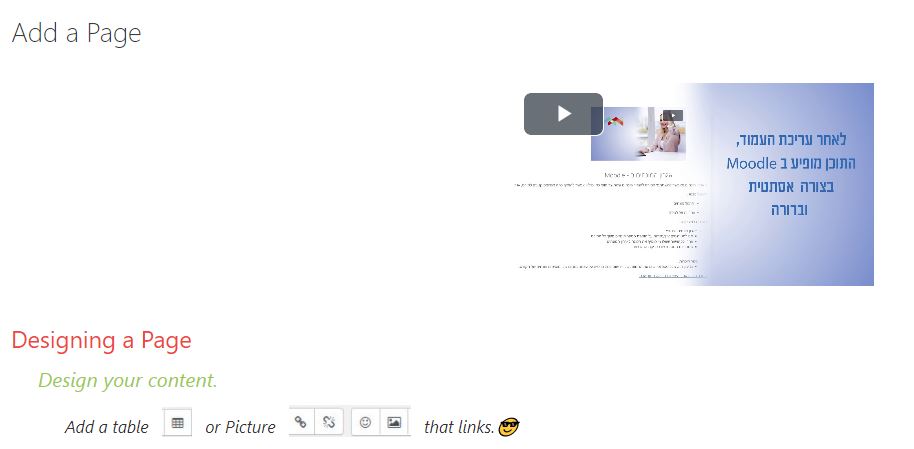Page
Pedagogic Rationale
Add a "Page" to your course.
Pedagogic Rationale
A page allows an instructor to design content pages.
Benefits:
- Design with a WYSIWYG (What you see is what you get) tool bar (no programming necessary).
- Easily update.
- Access by any operating system including mobile phones.
- Open directly (no need to download file)
- Add and embed multi-media (text, pictures, videos, voice, links)
- Helps organize the course.
Disadvantages:
- Can not print.
Add a "Page" to your course.
- Enter the course site.
- Click “Edit.”

- Click “Add an activity or resource.”
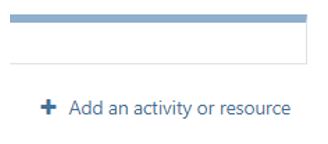
- Click “Page.”
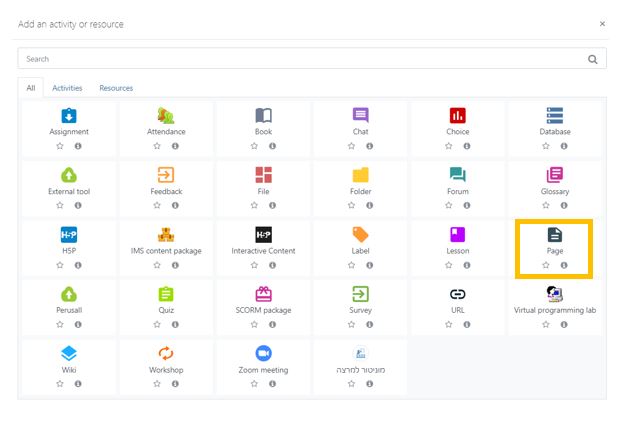
- Enter a name and description.
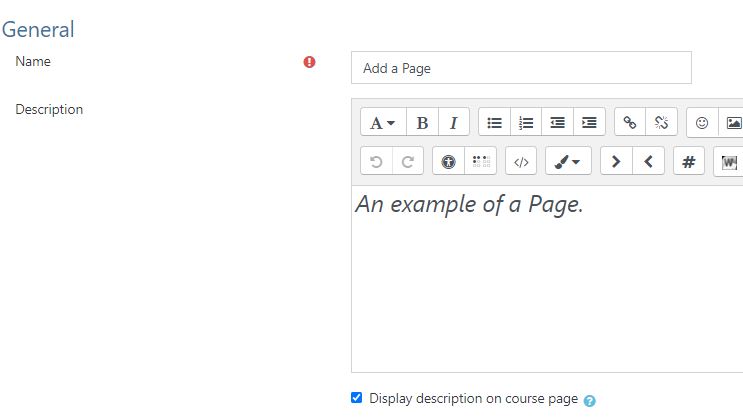
- Enter the page content and design.
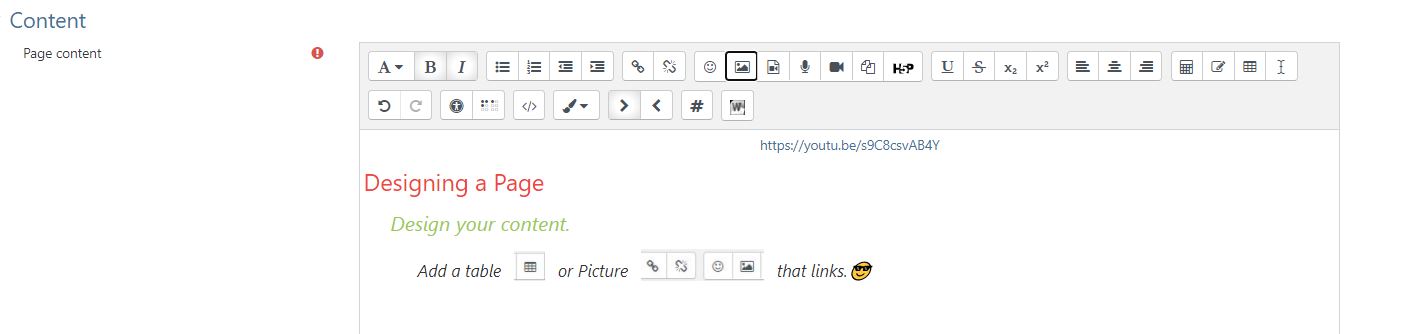
- Save

- An example of a “Page.”
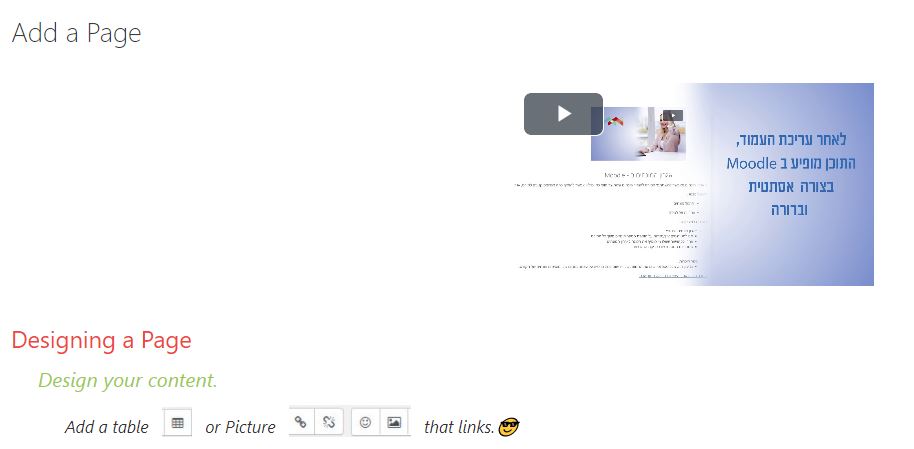

Page
Pedagogic Rationale
A page allows an instructor to design content pages.
Benefits:
- Design with a WYSIWYG (What you see is what you get) tool bar (no programming necessary).
- Easily update.
- Access by any operating system including mobile phones.
- Open directly (no need to download file)
- Add and embed multi-media (text, pictures, videos, voice, links)
- Helps organize the course.
Disadvantages:
- Cannot print.
Add a "Page" to your course.
- Enter the course site.
- Click “Edit.”

- Click “Add an activity or resource.”
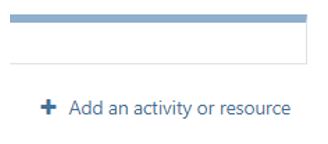
- Click “Page.”
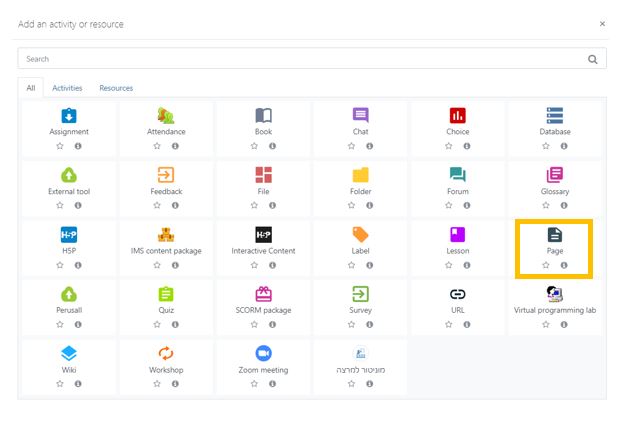
- Enter a name and description.
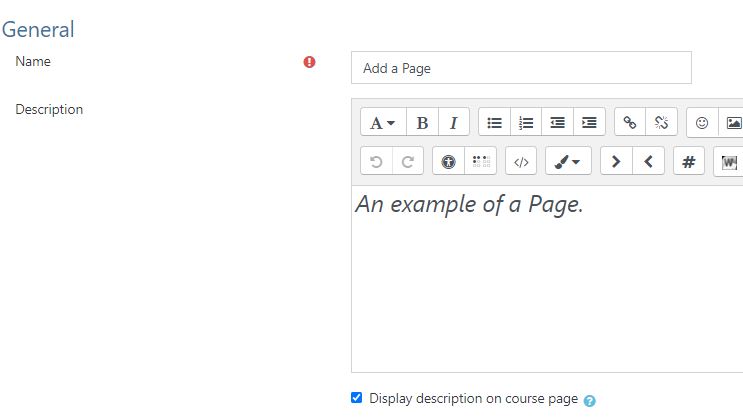
- Enter the page content and design.
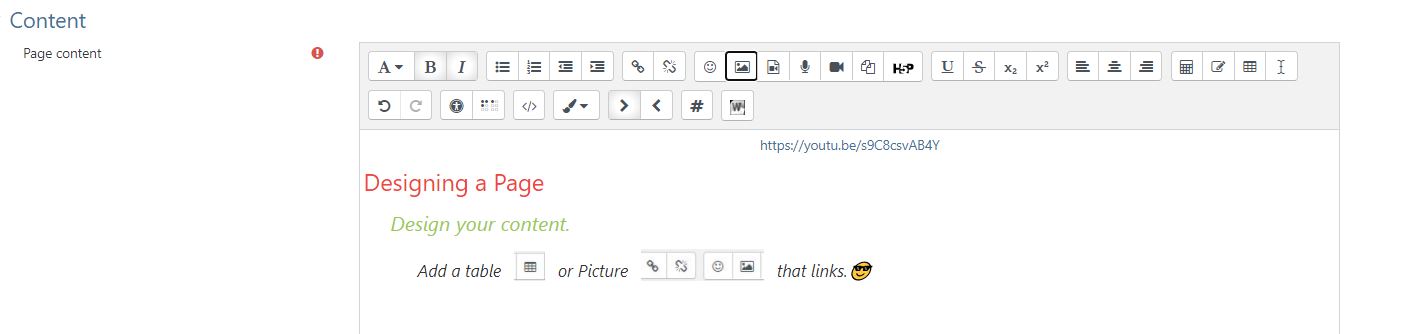
- Save

- An example of a “Page.”